Next Steps
After using Method C or D, you will monitor the progress of your manuscript by using My Bibliography in My NCBI. You would log into My NCBI on a regular basis to see if there are communications from NIHMS to update you on the status of your manuscript and any additional steps that you may need to take to complete the process of getting your work into PubMed Central.
How to Use My Bibliography and Verify Compliance
Through My Bibliography, you can manage citations directly from PubMed or by entering them in manually.
To verify that your publications are in compliance with the NIH Public Access Policy, navigate to "Manage My Bibliography" > "Display Settings" > "Award" then click "Apply". After sorting your publications, you can review your citations to determine if they are compliant with the policy.
Select the “eRA Commons” signing option in the NCBI login page, log in using your eRA Commons credentials, and proceed to link your eRA account to an existing NCBI account, or register for a new NCBI account.
In the NCBI homepage go to the My Bibliography widget and click “Manage My Bibliography.” The icon  verifies that an eRA account has been linked to an NCBI account.
verifies that an eRA account has been linked to an NCBI account.
In the My Bibliography banner, check the citation compliance status bar for immediate feedback on the number of your publications that are non-compliant, not defined, in process, or complete. In the example below, Theodore Smith has two articles which are non-compliant, 29 not defined, two in process, and 190 articles compliant to the NIH Public Access Policy.

The publication compliance status bar has filtering functionality as well. It can help you quickly find the article citations associated to each compliance group. For example, clicking on the second icon in the status bar  would result in My Bibliography displaying only the two non-compliant citations found in Theodore’s bibliography.
would result in My Bibliography displaying only the two non-compliant citations found in Theodore’s bibliography.
The color coding in the publication compliance status bar corresponds to the color coding in the article citations list. Article citations that are compliant with the NIH Public Access Policy have the Public Access Compliance information color coded in green and they have a PubMed Central article ID (PMCID) associated with the article citation. In the example below, four awards are found to be associated to the article. Additionally, users have the option to enter link information for their research datasets by clicking the  button and entering dataset identifiers such as repository ID, for example Dryad ID, or dataset DOI. Dataset links are included in PMC in the corresponding article full text page.
button and entering dataset identifiers such as repository ID, for example Dryad ID, or dataset DOI. Dataset links are included in PMC in the corresponding article full text page.
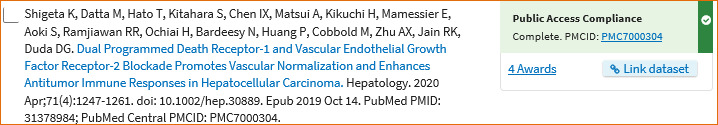
Citations that have the Public Access Compliance information color coded in red are either non-compliant or not defined. Non-compliant article citations have awards associated to them, but the research article manuscripts have not been submitted to the NIH Manuscript Submission (NIHMS) system. Non-compliant article citations do not display a PMCID. The compliance process can be started by clicking “Edit Status.”

Not defined citations do not have awards associated to them and they do not display a PMCID. Citations that are not defined need to be identified as publications supported by NIH grants; click “Edit Status” to confirm that an article was partly or wholly supported by NIH grants. NIH funding information can be added to not defined citations by clicking the “Add award” button.

Publications or products newly submitted to the NIHMS are considered in process and display the Public Access Compliance information color coded in blue. Note that the citation below has been assigned an NIHMS article ID number.

Publications or products that are not funded by NIH grants, or were accepted for publication prior to April 7, 2008 (not covered by the NIH Public Access Policy), are marked as “Not Applicable-Exempted.”

Please view the My Bibliography-My NCBI Help page for additional information on managing your My Bibliography including other icons you may find at the left of your article and the steps you may need to take.