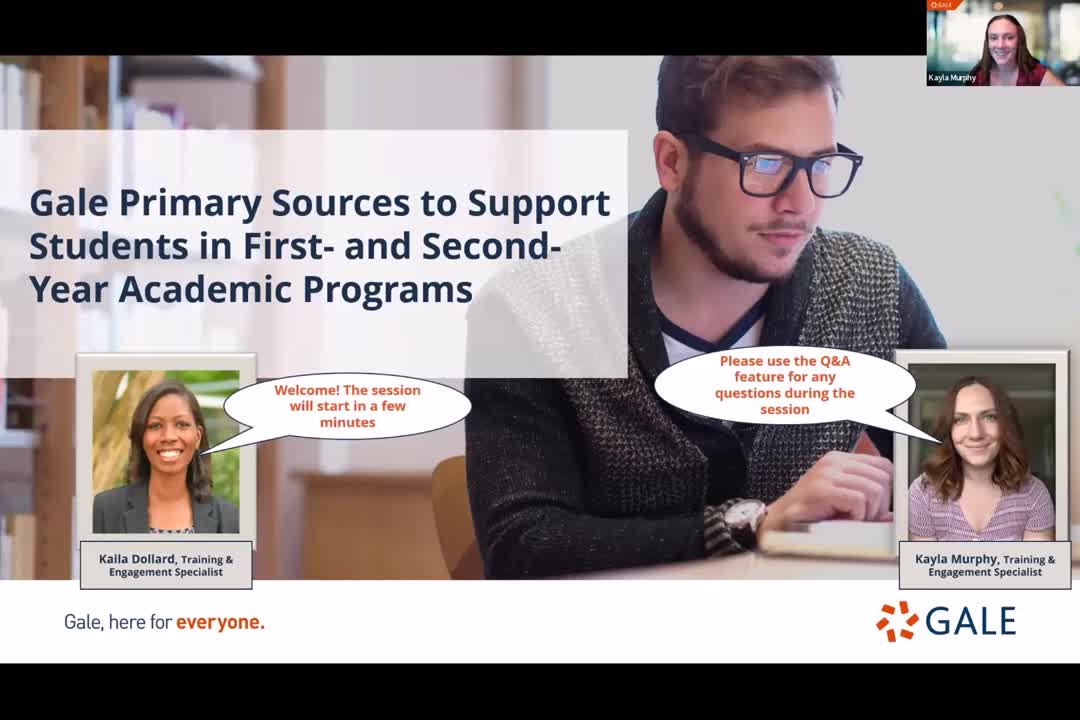Use Boolean Operators to refine your search
Boolean Operators (AND, OR, NOT) can be used to tell the search engine more specifically what you want it to do. These are also known as "logical" operators. The order of operations is: NOT, AND, OR.
Use AND to narrow your search
If you put the word AND between your search terms, that tells the search engine to find only the documents that include all of the terms you connected with the term AND.
Use OR to broaden your search
If you put the word OR between your search terms, that tells the search engine to find documents with any of the terms you connected with the term OR. This will get you get more results than if you connected your terms with AND.
Use NOT to exclude words
If you put the word NOT between two search terms, that tells the search engine to find documents with the first term as long as they don't have the second term.
Note: Operators do not need to be capitalized. If you want to include the operators as search terms, enclose them in quotation marks (for example: "black and white photographs"). All examples are illustrative only and not specific to any one Gale resource.
Use Proximity Operators to define distance between terms
Proximity Operators (Nn, Wn) can be used to tell the search engine how closely terms must be to each other within a document. They operate like the AND operator in that both terms must be found.
Use Nn to find terms when order doesn't matter
The Nn (near) operator finds terms n words apart in either direction of the first term.
Use Wn to find terms after the first
The Wn (within) operator finds the second term within n words after the first.
Note: Proximity Operators can only be used between two search terms, like fleas n10 dogs or fleas n10 cats. They cannot be used between a term and a nested expression, like fleas n10 (dogs or cats). All examples are illustrative only and not specific to any one Gale resource.
Use Nesting Operators to define complex searches
You can use parentheses ( ) to specify the order of operations and create complex searches. The order of operations is: parentheses, NOT, AND, OR.
Nesting isn't always needed
Understanding the order of operations is important to determining when parentheses are needed.
Nesting can help with readability
Adding parentheses to a search, even when not strictly necessary, can help make it clear exactly what you want from the search.
Nesting lets you control the order of operations
Without parentheses, the AND operator will always go first. Adding parentheses can change your search to evaluate other operators first.
Nesting lets you add complexity to your search
You can add multiple sets of parentheses to further define searches.
Note: All examples are illustrative only and not specific to any one Gale resource.
Use quotation marks for specific phrases
Use quotations to ensure the search engine finds documents with all the terms in the exact order specified. Using quotations will also ignore any special characters or operators found within.
Without quotes, each term is considered separately
Understanding the order of operations is important to determining when parentheses are needed.
With quotes, the whole phrase will be considered as one
Understanding the order of operations is important to determining when parentheses are needed.
Use quotes to treat operators as regular terms
By default, the search engine will interpret certain terms as operators, like AND, OR, NOT. If you want to ensure your terms are searched as regular terms, add quotes around them.
Note: All examples are illustrative only and not specific to any one Gale resource.
Use wildcard characters to search on multiple similar terms
Using wildcard characters (*, ?, !) allows you to type only part of your search term to search for multiple terms. This is also known as truncation.
Use the Asterisk (*) for the widest search
The asterisk stands for any number of characters, including none.
Use the Question Mark (?) for specific words of known length
The question mark stands for exactly one character.
Use the Exclamation Point (!) for specific word variations
The exclamation point stands for one or zero characters.
Note: A search must include at least 3 leading characters before a wildcard can be used. All examples are illustrative only and not specific to any one Gale resource.
Ignored characters do not affect your search
The search engine ignores some characters and will act as if those characters were not included in your search.
Capitalization is ignored
Searches are not case sensitive.
Most symbols and punctuation are ignored
Searches will ignore symbols and punctuation, except for periods and apostrophes. Some ignored characters are replaced with a space, like slash (/), while others are removed, like period (.). In certain cases, search will recognize apostrophes used in contractions or in names and periods in abbreviations.
Gale does not apply a "Stop Words" list
Stop words are common terms that may not add meaning to a search, like "the", "a", "an", "it", and "of". Some databases will remove these "stop words" from your search, but Gale databases leave them in.
Note: All examples are illustrative only and not specific to any one Gale resource.
To determine if a primary source document is relevant to your lesson plan, assess whether it directly connects to the key topic or learning objectives of your lesson, provides first-hand information related to the historical period you're studying, and is accessible enough for your students to analyze and interpret based on their age and reading level, considering factors like the author's perspective, date of creation, and the document's content itself; essentially, ask yourself if the document offers valuable insights into the subject matter you are teaching and can be effectively used to engage students in critical thinking about the topic.
Built into every Gale Primary Source is a Learning Center which helps guide users through their research with primary sources.
To find the Learning Center within a Gale Primary Source Archive, look for the Learning Center Lightbulb Icon in the toolbar at the top of the screen:
![]()
The Find section of the Learning Center reviews:

Here is a screenshot of the Search The Archive section of the Learning Center within Archives of Sexuality and Gender:

Webinar Overview: Incorporating primary sources into undergraduate studies has been shown to positively impact both college and career success. Discover how Gale Primary Sources are valuable assets for first years’ students. This is an informative webinar that showcases Gale Primary Sources and their relevance across multiple disciplines, aligning with common, required courses in 1st and 2nd year academic programs.